首页 > 编程笔记 > JavaScript笔记 > jQuery DOM操作
jQuery removeAttr()方法删除属性
在 jQuery 中,我们可以使用 removeAttr() 方法来删除元素的某个属性。
语法:
举例:
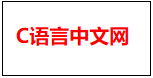
图 1:删除属性的效果
这里我们为 p 元素添加一个点击事件。在点击事件中,我们使用 removeAttr() 方法来删除 class 属性,删除类名之后,该元素就没有那个类名所对应的样式了。
removeAttr() 方法更多情况下是结合 class 属性来“整体”控制元素的样式属性的,我们再来看一个例子。
举例:
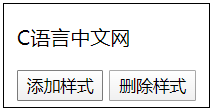
图 1:removeAttr() 结合 class 属性的效果
想要为一个元素添加一个 class(即使不存在 class 属性),可以使用:
想要为一个元素删除一个 class,可以使用:
语法:
$().removeAttr("属性名")
举例:
<!DOCTYPE html>
<html>
<head>
<meta charset="utf-8" />
<title></title>
<style>
.content{color:red;font-weight:bold;}
</style>
<script src="js/jquery-1.12.4.min.js"></script>
<script>
$(function () {
$("p").click(function(){
$(this).removeAttr("class");
});
})
</script>
</head>
<body>
<p class="content">新宝库</p>
</body>
</html>
预览效果如图 1 所示。
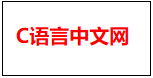
图 1:删除属性的效果
这里我们为 p 元素添加一个点击事件。在点击事件中,我们使用 removeAttr() 方法来删除 class 属性,删除类名之后,该元素就没有那个类名所对应的样式了。
removeAttr() 方法更多情况下是结合 class 属性来“整体”控制元素的样式属性的,我们再来看一个例子。
举例:
<!DOCTYPE html>
<html>
<head>
<meta charset="utf-8" />
<title></title>
<style>
.content{color:red;font-weight:bold;}
</style>
<script src="js/jquery-1.12.4.min.js"></script>
<script>
$(function () {
$("#btn_add").click(function(){
$("p").attr("class", "content");
});
$("#btn_remove").click(function () {
$("p").removeAttr("class");
});
})
</script>
</head>
<body>
<p>新宝库</p>
<input id="btn_add" type="button" value="添加样式" />
<input id="btn_remove" type="button" value="删除样式" />
</body>
</html>
预览效果如图 所1 示。
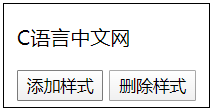
图 1:removeAttr() 结合 class 属性的效果
想要为一个元素添加一个 class(即使不存在 class 属性),可以使用:
$().attr("class", "类名");
想要为一个元素删除一个 class,可以使用:
$().removeAttr("类名");
所有教程
- C语言入门
- C语言编译器
- C语言项目案例
- 数据结构
- C++
- STL
- C++11
- socket
- GCC
- GDB
- Makefile
- OpenCV
- Qt教程
- Unity 3D
- UE4
- 游戏引擎
- Python
- Python并发编程
- TensorFlow
- Django
- NumPy
- Linux
- Shell
- Java教程
- 设计模式
- Java Swing
- Servlet
- JSP教程
- Struts2
- Maven
- Spring
- Spring MVC
- Spring Boot
- Spring Cloud
- Hibernate
- Mybatis
- MySQL教程
- MySQL函数
- NoSQL
- Redis
- MongoDB
- HBase
- Go语言
- C#
- MATLAB
- JavaScript
- Bootstrap
- HTML
- CSS教程
- PHP
- 汇编语言
- TCP/IP
- vi命令
- Android教程
- 区块链
- Docker
- 大数据
- 云计算