PHP在图像上绘制文字
想要在图像中显示文字也需要按坐标位置画上去。在 PHP 中不仅支持多种的字体库,还提供了非常灵活的文字绘制方法。例如,在图像中绘制缩放、倾斜、旋转的文字等。常用的绘制文字的函数如下表所示:
虽然这几个函数的功能有所差异,但调用方式是类似的,尤其是 imagestring()、imagestringup()、imagechar() 以及 imagecharup() 函数,它们的参数都是相同的,因此就不再分开介绍了,这些函数的语法格式如下:
【示例】使用 imagestring()、imagestringup()、imagechar() 和 imagecharup() 函数在画布上绘制文字。

图:绘制文字
除了上面介绍的那些函数,PHP 中还提供了一个 imagettftext() 函数,它可以使用 TrueType 字体(Windows 系统中扩展名为 .ttf 格式的字体)向图像中写入文本,函数的语法格式如下:
【示例】使用 imagettftext() 函数在图像上绘制字符。
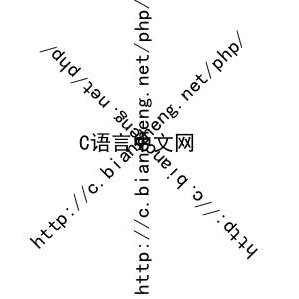
图:使用 imagettftext() 绘制文本
| 函数名 | 描述 |
|---|---|
| imagestring() | 水平绘制一行字符串 |
| imagestringup() | 垂直绘制一行字符串 |
| imagechar() | 水平绘制一个字符 |
| imagecharup() | 垂直绘制一个字符 |
| imagettftext() | 用 TrueType 字体向图像中写入文本 |
虽然这几个函数的功能有所差异,但调用方式是类似的,尤其是 imagestring()、imagestringup()、imagechar() 以及 imagecharup() 函数,它们的参数都是相同的,因此就不再分开介绍了,这些函数的语法格式如下:
imagestring(resource $image, int $font, int $x, int $y, string $s, int $color)
imagestringup(resource $image, int $font, int $x, int $y, string $s, int $col)
imagechar(resource $image, int $font, int $x, int $y, string $c, int $color)
imagecharup(resource $image, int $font, int $x, int $y, string $c, int $color)
【示例】使用 imagestring()、imagestringup()、imagechar() 和 imagecharup() 函数在画布上绘制文字。
<?php
$str = 'https://www.xinbaoku.com/php/';
$img = imagecreate(300, 200);
imagecolorallocate($img, 255, 255, 255);
$red = imagecolorallocate($img, 255, 0, 0);
imagestring($img, 5, 0, 0, $str, $red);
imagestringup($img, 2, 150, 180, $str, $red);
imagechar($img, 3, 50, 50, $str, $red);
imagecharup($img, 4, 50, 100, $str, $red);
header('Content-type:image/jpeg');
imagejpeg($img);
imagedestroy($img);
?>
运行结果如下图所示:
图:绘制文字
除了上面介绍的那些函数,PHP 中还提供了一个 imagettftext() 函数,它可以使用 TrueType 字体(Windows 系统中扩展名为 .ttf 格式的字体)向图像中写入文本,函数的语法格式如下:
imagettftext(resource $image, float $size, float $angle, int $x, int $y, int $color, string $fontfile, string $text)
参数说明如下:- $image:由图象创建函数(例如 imagecreatetruecolor())返回的图象资源;
- $size:字体的尺寸;
- $angle:角度制表示的角度,0 度为从左向右读的文本,数值越高则表示将文本进行逆时针旋转。例如 90 度表示从下向上读的文本;
- $x、$y:表示文本中第一个字符的坐标点(大概是字符左下角的位置);
- $color:用来设置文本的颜色;
- $fontfile:是要使用的 TrueType 字体文件的路径;
- $text:UTF-8 编码的文本字符串。
【示例】使用 imagettftext() 函数在图像上绘制字符。
<?php
$str1 = 'https://www.xinbaoku.com/php/';
$str2 = '新宝库';
$font = 'C:\Windows\Fonts\simhei.ttf';
$img = imagecreate(300, 300);
imagecolorallocate($img, 255, 255, 255);
$black = imagecolorallocate($img, 0, 0, 0);
imagettftext($img, 16, 0, 80, 150, $black, $font, $str2);
imagettftext($img, 16, 90, 150, 295, $black, $font, $str1);
imagettftext($img, 16, 135, 260, 250, $black, $font, $str1);
imagettftext($img, 16, 45, 40, 250, $black, $font, $str1);
header('Content-type:image/jpeg');
imagejpeg($img);
imagedestroy($img);
?>
运行结果如下图所示: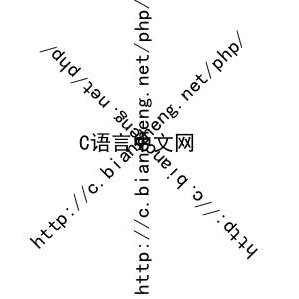
图:使用 imagettftext() 绘制文本
所有教程
- C语言入门
- C语言编译器
- C语言项目案例
- 数据结构
- C++
- STL
- C++11
- socket
- GCC
- GDB
- Makefile
- OpenCV
- Qt教程
- Unity 3D
- UE4
- 游戏引擎
- Python
- Python并发编程
- TensorFlow
- Django
- NumPy
- Linux
- Shell
- Java教程
- 设计模式
- Java Swing
- Servlet
- JSP教程
- Struts2
- Maven
- Spring
- Spring MVC
- Spring Boot
- Spring Cloud
- Hibernate
- Mybatis
- MySQL教程
- MySQL函数
- NoSQL
- Redis
- MongoDB
- HBase
- Go语言
- C#
- MATLAB
- JavaScript
- Bootstrap
- HTML
- CSS教程
- PHP
- 汇编语言
- TCP/IP
- vi命令
- Android教程
- 区块链
- Docker
- 大数据
- 云计算