C#泛型集合定义及使用
C# 语言中泛型集合是泛型中最常见的应用,主要用于约束集合中存放的元素。
由于在集合中能存放任意类型的值,在取值时经常会遇到数据类型转换异常的情况,因此推荐在定义集合时使用泛型集合。
前面《C# ArrayList》与《C# Hashtable》中已经介绍了非泛型集合中的 ArrayList、Hashtable。
非泛型集合中的 ArrayList、Hashtable 在泛型集合中分别使用 List<T> 和 Dictionary<K,V> 来表示,其他泛型集合均与非泛型集合一致。
下面以 List<T> 和 Dictionary<K,V> 为例介绍泛型集合的使用。
【实例 1】使用泛型集合 List<T> 实现对学生信息的添加和遍历。
根据题目要求,将学生信息定义为一个类,并在该类中定义学号、姓名、年龄属性。
在泛型集合 List<T> 中添加学生信息类的对象,并遍历该集合。实现的代码如下。
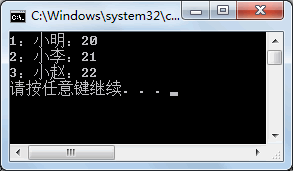
从上面的执行效果可以看出,在该泛型集合中存放的是 Student 类的对象,当从集合中取岀元素时并不需要将集合中元素的类型转换为 Student 类的类型,而是直接遍历集合中的元素即可,这也是泛型集合的一个特点。
【实例 2】使用泛型集合 Dictionary<K,V> 实现学生信息的添加,并能够按照学号查询学生信息。
根据题目要求,将在实例 1 中所创建学生信息类的对象作为 Dictionary<K,V> 集合中的 value 值部分,key 值部分使用学生信息类中的学号,这样能很容易地通过学号查询学生的信息。实现的代码如下。
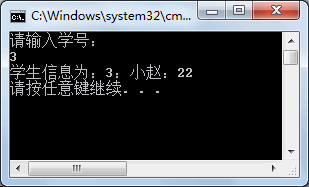
从上面的执行效果可以看出,根据输入的学号直接从 Dictionary<int,Student> 泛型集合中查询出所对应的学生信息,并且在输出学生信息时不需要进行类型转换,直接输出其对应的 Student 类的对象值即可。
由于在集合中能存放任意类型的值,在取值时经常会遇到数据类型转换异常的情况,因此推荐在定义集合时使用泛型集合。
前面《C# ArrayList》与《C# Hashtable》中已经介绍了非泛型集合中的 ArrayList、Hashtable。
非泛型集合中的 ArrayList、Hashtable 在泛型集合中分别使用 List<T> 和 Dictionary<K,V> 来表示,其他泛型集合均与非泛型集合一致。
下面以 List<T> 和 Dictionary<K,V> 为例介绍泛型集合的使用。
【实例 1】使用泛型集合 List<T> 实现对学生信息的添加和遍历。
根据题目要求,将学生信息定义为一个类,并在该类中定义学号、姓名、年龄属性。
在泛型集合 List<T> 中添加学生信息类的对象,并遍历该集合。实现的代码如下。
class Program
{
static void Main(string[] args)
{
//定义泛型集合
List<Student> list = new List<Student>();
//向集合中存入3名学员
list.Add(new Student(1, "小明", 20));
list.Add(new Student(2, "小李", 21));
list.Add(new Student(3, "小赵", 22));
//遍历集合中的元素
foreach(Student stu in list)
{
Console.WriteLine(stu);
}
}
}
class Student
{
//提供有参构造方法,为属性赋值
public Student(int id,string name,int age)
{
this.id = id;
this.name = name;
this.age = age;
}
//学号
public int id { get; set; }
//姓名
public string name { get; set; }
//年龄
public int age { get; set; }
//重写ToString 方法
public override string ToString()
{
return id + ":" + name + ":" + age;
}
}
执行上面的代码,效果如下图所示。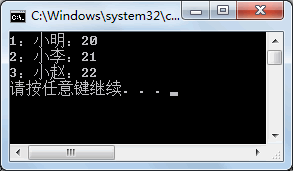
从上面的执行效果可以看出,在该泛型集合中存放的是 Student 类的对象,当从集合中取岀元素时并不需要将集合中元素的类型转换为 Student 类的类型,而是直接遍历集合中的元素即可,这也是泛型集合的一个特点。
【实例 2】使用泛型集合 Dictionary<K,V> 实现学生信息的添加,并能够按照学号查询学生信息。
根据题目要求,将在实例 1 中所创建学生信息类的对象作为 Dictionary<K,V> 集合中的 value 值部分,key 值部分使用学生信息类中的学号,这样能很容易地通过学号查询学生的信息。实现的代码如下。
class Program
{
static void Main(string[] args)
{
Dictionary<int, Student> dictionary = new Dictionary<int, Student>();
Student stu1 = new Student(1, "小明", 20);
Student stu2 = new Student(2, "小李", 21);
Student stu3 = new Student(3, "小赵", 22);
dictionary.Add(stu1.id, stu1);
dictionary.Add(stu2.id, stu2);
dictionary.Add(stu3.id, stu3);
Console.WriteLine("请输入学号:");
int id = int.Parse(Console.ReadLine());
if (dictionary.ContainsKey(id))
{
Console.WriteLine("学生信息为:{0}", dictionary[id]);
}
else
{
Console.WriteLine("您查找的学号不存在!");
}
}
}
执行上面的代码,效果如下图所示。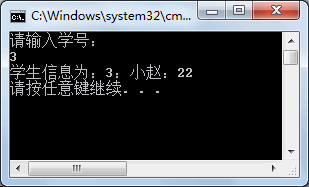
从上面的执行效果可以看出,根据输入的学号直接从 Dictionary<int,Student> 泛型集合中查询出所对应的学生信息,并且在输出学生信息时不需要进行类型转换,直接输出其对应的 Student 类的对象值即可。
所有教程
- C语言入门
- C语言编译器
- C语言项目案例
- 数据结构
- C++
- STL
- C++11
- socket
- GCC
- GDB
- Makefile
- OpenCV
- Qt教程
- Unity 3D
- UE4
- 游戏引擎
- Python
- Python并发编程
- TensorFlow
- Django
- NumPy
- Linux
- Shell
- Java教程
- 设计模式
- Java Swing
- Servlet
- JSP教程
- Struts2
- Maven
- Spring
- Spring MVC
- Spring Boot
- Spring Cloud
- Hibernate
- Mybatis
- MySQL教程
- MySQL函数
- NoSQL
- Redis
- MongoDB
- HBase
- Go语言
- C#
- MATLAB
- JavaScript
- Bootstrap
- HTML
- CSS教程
- PHP
- 汇编语言
- TCP/IP
- vi命令
- Android教程
- 区块链
- Docker
- 大数据
- 云计算