伪造请求超时的ICMP数据包
在超时 ICMP 数据包报文中,类型值为 11,代码值为 0。
用户可以通过 netwox 工具中编号为 83 的模块伪造请求超时 ICMP 数据包。
【实例】已知主机 A 的 IP 地址为 192.168.59.134,主机 B 的 IP 地址为 192.168.59.135,在主机 C 上伪造请求超时 ICMP 数据包。
1) 在主机 A 上 ping 主机 B,执行命令如下:
root@daxueba:~# ping 192.168.59.135
输出信息如下:
PING 192.168.59.135 (192.168.59.135) 56(84) bytes of data.
64 bytes from 192.168.59.135: icmp_seq=1 ttl=64 time=0.447 ms
64 bytes from 192.168.59.135: icmp_seq=2 ttl=64 time=0.468 ms
64 bytes from 192.168.59.135: icmp_seq=3 ttl=64 time=0.773 ms
64 bytes from 192.168.59.135: icmp_seq=4 ttl=64 time=0.307 ms
2) 在主机 C 上伪造请求超时 ICMP 数据包,设置源 IP 地址为 192.168.59.135,执行命令如下:
root@daxueba:~# netwox 83 -i 192.168.59.135
执行命令后没有任何输出信息,但是成功伪造了请求超时 ICMP 数据包。3) 再次在主机 A 上 ping 主机 B,执行命令如下:
root@daxueba:~# ping 192.168.59.135
输出信息如下:
PING 192.168.59.135 (192.168.59.135) 56(84) bytes of data.
64 bytes from 192.168.59.135: icmp_seq=6 ttl=64 time=0.336 ms
From 192.168.59.135 icmp_seq=6 Time to live exceeded
64 bytes from 192.168.59.135: icmp_seq=7 ttl=64 time=0.532 ms
From 192.168.59.135 icmp_seq=7 Time to live exceeded
64 bytes from 192.168.59.135: icmp_seq=8 ttl=64 time=0.495 ms
From 192.168.59.135 icmp_seq=8 Time to live exceeded
4) 为了验证伪造的请求超时 ICMP 数据包,可以通过捕获数据包查看,如图所示,捕获到了若干个 ICMP 超时数据包。
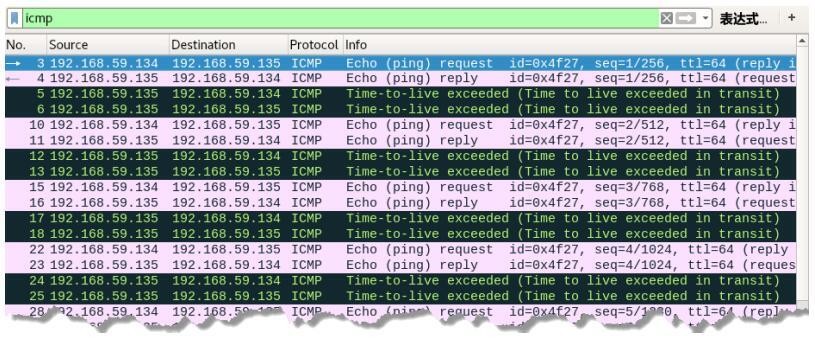
5) 选择第 5 个数据包,查看包信息,如图所示。
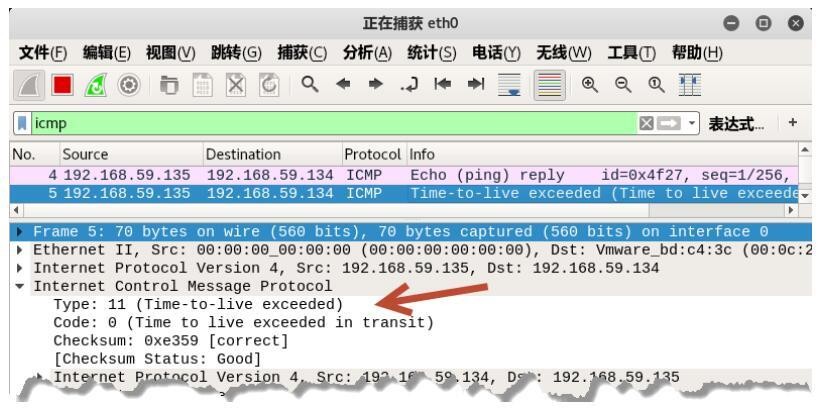
所有教程
- C语言入门
- C语言编译器
- C语言项目案例
- 数据结构
- C++
- STL
- C++11
- socket
- GCC
- GDB
- Makefile
- OpenCV
- Qt教程
- Unity 3D
- UE4
- 游戏引擎
- Python
- Python并发编程
- TensorFlow
- Django
- NumPy
- Linux
- Shell
- Java教程
- 设计模式
- Java Swing
- Servlet
- JSP教程
- Struts2
- Maven
- Spring
- Spring MVC
- Spring Boot
- Spring Cloud
- Hibernate
- Mybatis
- MySQL教程
- MySQL函数
- NoSQL
- Redis
- MongoDB
- HBase
- Go语言
- C#
- MATLAB
- JavaScript
- Bootstrap
- HTML
- CSS教程
- PHP
- 汇编语言
- TCP/IP
- vi命令
- Android教程
- 区块链
- Docker
- 大数据
- 云计算